How can I make sure I won’t be charged?
As long as you stream 40 hours on all of your devices each month you’ll never be charged. You can determine whether your devices are meeting the 40 hours by:
1. Logging in to your Online Dashboard.
2. From the landing page, you’ll see your streaming health in our Streaming widget.

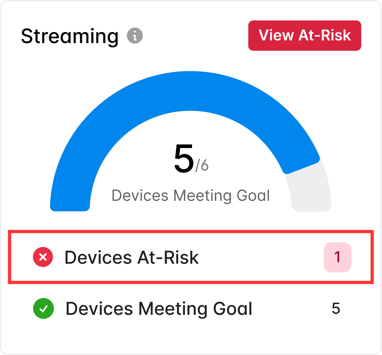
4. To view the venues that will be charged, click “View At Risk.”

5. This will take you to the venues table, filtered to the venues with devices that are At-Risk. The “Devices Meeting Goal” column will show you how many devices in each of your venues are meeting their 40 hour goal.

6. To see the specifics of how each device is doing, you can click on the cell with the chart.

7. This will take you to the venue’s device list. From here you can see how many hours each of the devices has streamed within the last 30 days.

Offline Status:
The 'Offline' status indicates the device does not have internet connection or may be switched to a different input. This status updates every 15 minutes.
This is a great way to identify devices that may have lost connection or need to be switched back on to show content.

If you're seeing content on your screen, but your device shows 'Offline,' please see article: https://help.atmosphere.tv/im-streaming-but-my-dashboard-shows-offline